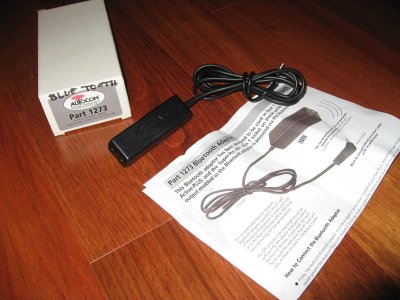Autocom Blue Tooth Adapter Evaluation
|
BACK to Review MAIN page
|
Autocom products can be ordered from the following supplier:
TopGear Accessories Limited
P.O. Box 1477
Slingerlands, New York 12159
888-851-4327, 518-449-8677, 518-449-8876 fax
http://www.autocom.co.uk/
More photos available here:
http://www.pbase.com/fredharmon/autocomproavi
Autocom Blue Tooth Adapter (Part # 1273)
|
The Autocom Blue tooth adapter allows you to seamlessly integrate a Blue Tooth telephone into the Pro AVI Autocom intercom. It receives power from the intercom, so there is no need to wire it into power from the bike. You simply plug the four pole connector into the Aux 1 port on the ProAVI (since it has power output on it) and then push and hold in a button on the adapter to initialize it so your phone can find it and pair with the adapter. Once the phone recognizes it, you are all set, and shouldn’t have to repeat this step, as your phone should store the setting for it. My phone automatically recognized it as “Autocom Dongle” and stored it in the Bluetooth directory. I was even able to mount a second 1273 Bluetooth adapter on my other motorcycle and my phone recognized them both and stored them as separate devices, so I can use the same phone on both bikes seamlessly.
The instructions are well written and easy to understand. They tell you to put the adapter in a position where it will be in line-of-sight with your phone. On one bike I mounted it under the seat and on another I put it up higher in the trunk. The adapter seems to have sufficient range and allows me to carry my cell phone almost anywhere on the motorcycle and still stay connected.
|
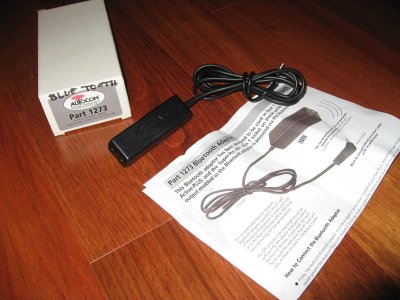 |
| |
|
|
I have used it on both a GoldWing and a Kawasaki Concours, and it works well on both bikes. It has paired with my phone every time I have used it, without fail. The phone has to be turned on when you power on the motorcycle or it won’t find it. If you power on your phone after you have already applied power to the ProAVI, it won’t pair with the adapter, and so you will have to shut the bike off, and power it back on to force the Autocom Bluetooth adapter to recycle through it’s reboot process.
|
| |
|
|
When an incoming call is recieved, you will hear two rings (a warble like tone) in the headset, and then the adapter will force the phone to auto-answer and the line is open. You may need to have someone call you a couple times so that you become accustomed to this sound and know what it means. After the second warble tone is heard, all you need to do is say “Hello” into your microphone, as the phone has already answered.
|
| |
|
|
Initiating calls is simply a matter of dialing the number as you normally would. I could not get the Voice Dial feature with my phone to work with the adapter, and it appears it is not designed to support this feature, though those results may vary from phone to phone. Voice dialing really is a handy feature to have when using it on a motorcycle, as it would allow you to make calls in flight. Without it, you will need to pull off and stop to dial calls safely.
|
| |
|
|
Speaking of safety, I probably don’t have to tell you just how dangerous using a cell phone on a motorcycle can be. I would only recommend using this feature when stopped and I would never try to dial a call while riding. Doing so would be asking to have an accident. The convenience of the system allows you to pull off and make or receive a call without having to remove your helmet and/or ear plugs and shut off your motorcycle and dismount. It will come in handy for me when I am traveling and want to make last minute hotel reservations in the next town. Previously this was a bit of a chore, as I had to pull off, dismount, remove my helmet and then dig out my phone. Now I can just pull off at a safe location and make a call without stepping off the bike, and I can also hear better over nearby traffic since it is sent in over my headset.
|
| |
|
|
As a test, I made a couple calls and then proceeded down the road at around 70mph, and asked the person on the other end how the sound was (who is also a rider). He told me that he could not hear any wind or road noise and reported that the sound quality was perfect and he had no audible clues I was even on a motorcycle. We were able to carry on a perfectly normal conversation and the system worked flawlessly. Normally I wouldn't try to make a call while riding, but at least I know that if the phone rings while I am riding, I can answer it and be heard and understood on the other end.
|
| |
|
|
There is no internal volume adjustment on the adapter itself, and this is my only real criticism of it. The adapter puts off one rather loud “beep” tone after it is powered on and depending on where you have the master volume set on the Pro AVI, it can be a bit loud in the headset. The adapter beeps a second time at a lower level when it finds your phone and pairs with it. You can adjust the volume output of your phone to get the voice volume where you prefer it, but you can’t control the “beep level” of the initial power on cycle of the adapter.
|
| |
|
|
I would like to mention that there are a couple free 411 services in the US that you might want to program into your phone that will help you place calls a little easier if you plan to use your phone on the bike while traveling. It can make finding hotels and other services much easier when in unfamiliar territory. One of them is run by Google and it is voice activated, so all you do is tell it the city and state and then the listing you want, and it connects you to the number. The number for it is 800-GOOG-411 (800 466 4411). Another voice operated free 411 (Free411) service number is 800-373-3411, but they require you to listen to some advertising before giving you the number.
|
| |
|
All in all, this is a very handy device, and if you have a Bluetooth phone and want to hook it up to your Autocom, this is the only way to fly. When coupled with Autocom’s superior noise canceling intercom and headsets, it really results in crystal clear conversations.
Fred Harmon
April 2008
|